Dictation mobile app development
Key Achievements
- Playback/edit dictations.
- Uploading voice file from mobile app to server.
- Hands-free text input, perfect for record search.
Client
The client is a leading transcription services based organization in Australia & New Zealand. Offering practice management services primarily focusing on report transcription, editing and mailing services along with Practice Management software for medical practices. They also deliver risk management / data protection strategies for patient and client data in medical, legal and clinical psychology practices.
Challenges
Client’s requirement was to have etranscriptions (Medical transcriptions) where group of doctors can record their voice then convert into audio file and upload them into client server for taking report. Their process of uploading the voice file was complex and hectic so they required a mobile to make their work seamless. With the developed app doctors should be able to dictate and upload their voice file from mobile app to server. It should also have facility to allow their clients (on their smartphones) to seamlessly dictate their correspondence and securely upload them to server via WIFI or a 3G/4G connection.
What We Did
- After analyzing the client requirements, our mobile app developer’s team developed a dictation app with plethora of features.
- Developed mobile app will allow users to log, record and upload their voice to server from mobile app with less time.
- Record and playback in the background and Pause while recording feature.
- Auto-Save ensures to never lose any recording, Add, delete, and rename option for the recording files
The mobile app was provided with facility to dictate and upload an individual voice file up to a maximum of 80MB in file size. - Users can set default file name convention for all future dictations as well as rename each individual dictation before uploading.
- App allows users to archive their dictations for future reference and delete unwanted dictations.
Automatic email notifications to confirm each successful dictation upload to the server. - The option to edit the recording before uploading them and put comments or whatever they wish while uploading the file to server.
- Provision to download the file from admin portal.
Technologies Used

Benefits
- Mobile App enables the users to record and upload voice
- Background record and playback option
- Highly sensitive wave form
- Variable playback speed with optional pitch correction
- Provision for users to add a comment to each dictation
- Playback/edit dictations before uploading
- Voice Activation feature enables to users recording stop when there is no sound
- Archive dictation for future reference