PhoneGap is a great open source framework to build iOS and Android apps. This cross platform development tool allows you to author native applications with web technologies. PhoneGap offers support for major smart phone platforms including iOS, Android, Windows, Blackberry, etc., PhoneGap makes app development for mobile devices more accessible to a broader pool .Every users wish is to have their apps working fast, so immense importance should be given to monitor that your app runs smoothly after download by using some easy optimization tricks.
Listed here are the 5 things which can make wonders to your PhoneGap app performance:
CSS
Many users are fond of animations and they need their app with much attractive visualization, which adds more value to a simplistic app. JavaScript has been the best in creating small animations, JS in general requires more coding to work on mobiles well. Instead, it’s significant to consider using CSS language which allows its users to create animations which load faster and work better on mobile devices.
Touch
PhoneGap lets you use both clicks and touches for app’s operation. Many users think clicks are more comprehensive, but they may cause performance issues in the app more over clicks are just longer to register. Even though clicks are must for devices, physical buttons and touches are recommended for the faster performance of the app.
Sticking to One UI Option
PhoneGap lets you work with few interfaces and libraries like Sencha, JQTouch and JQuery. Many developers combine different interfaces for more impressive results, but that’s not the way to go. To achieve good performance developers should stick to a single interface.
Minimalism in Features
With PhoneGap it’s easy to turn on and off some device-based features. Usually many features will be turned on by default but we may not use all the features. Thus, if your app doesn’t use many features it’s better to disable those features or else it will take several seconds longer to load.
Optimizing JavaScript
As you know, the app loads coding, graphics and everything else as it’s started. Mobile devices can usually load many things at a time, but it has problems with loading a JavaScript file. When there’s JavaScript, the mobile device concentrate only on it to properly load it and everything else is stopped. To minimize this lag, it’s a good idea to place the JavaScript coding in one file to give your app a chance to find all of it easier. Furthermore, to yield even better loading time, you can compress that JavaScript file so that it takes less memory.
Try doing these 5 things – and you’ll get a faster app and grateful users all at once! To know more contact us now..