Stock delivery management app for a leading logistics sector
Key Achievements
- Multiple items scanning options
- Bar code reader facility for every product
- Multi selection and deletion options for every product
Client
Client is one of the leading logistics sector in UAE, offers high quality and rigorously checked products to meet international standards and they ensure that their clients should receive the exact goods and supplies needed at competitive cost without compromising quality, by providing delivers on time in response to market demand.
Challenges
Client required an android app which has to be integrated with their existing server to share the stock details from various location / ware house. The app should be adaptable for both mobile devices and tablets, from that app the user should get their apk file and the app should help them to track the product stock details that has to be delivered, and this app have to provide the stock details in each ware house by synchronizing with the server based on the location and type.
What We Did
We developed mobile app in android platform for mobile devices and tablets, user can install the app by getting the apk file from the administrator in to their mobile and tablet.
The app had five important fields such as,
- Date – will be filled with current date
- Location – dropdown of ware house locations
- Type – List of Values – Opening Stock / DC / GRN / Others / Inventory
- Quantity
- Bar Code
- The Location and Type of stock would be perfected from the server using web service, here the user can enter the qty using bar code reader facility, and they can capture the Bar Code of the product.
- All the saved details would be sent to server using another web service, and user can share the stock details of all products in server.
- If data is entered in entry screen the scanner would initiate the scan process using the mobile camera, user can scan multiple items and by default it will have 2 options to select on the screen – Stock and Scan.
- User can enter the quantity they are going to scan and then the scan process is initiated by clicking on start, it scans the bar-codes one by one until the user clicks stop .On each scan the details will be sent to the server in the background .
- If stock is selected the resultant count of a particular query will be displayed, from which the client will be sharing.
- The List screen will have the list of entries made for that particular location and type selection for the day along with the quantity scanned, and with the option to multi-select/ select all the listed items and delete if required.
Technologies Used

Benefits
- App furnishes the user with quick access to stock details in multiple warehouses
- The built in mobile camera will be used as the bar-code scanner for instant updates
- Synchronization of the data to the server.